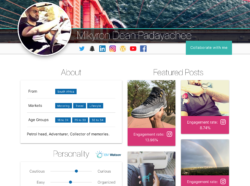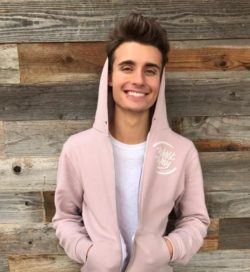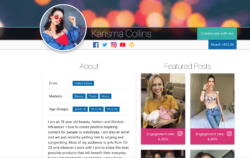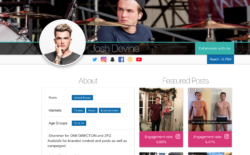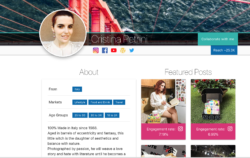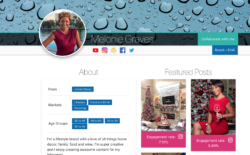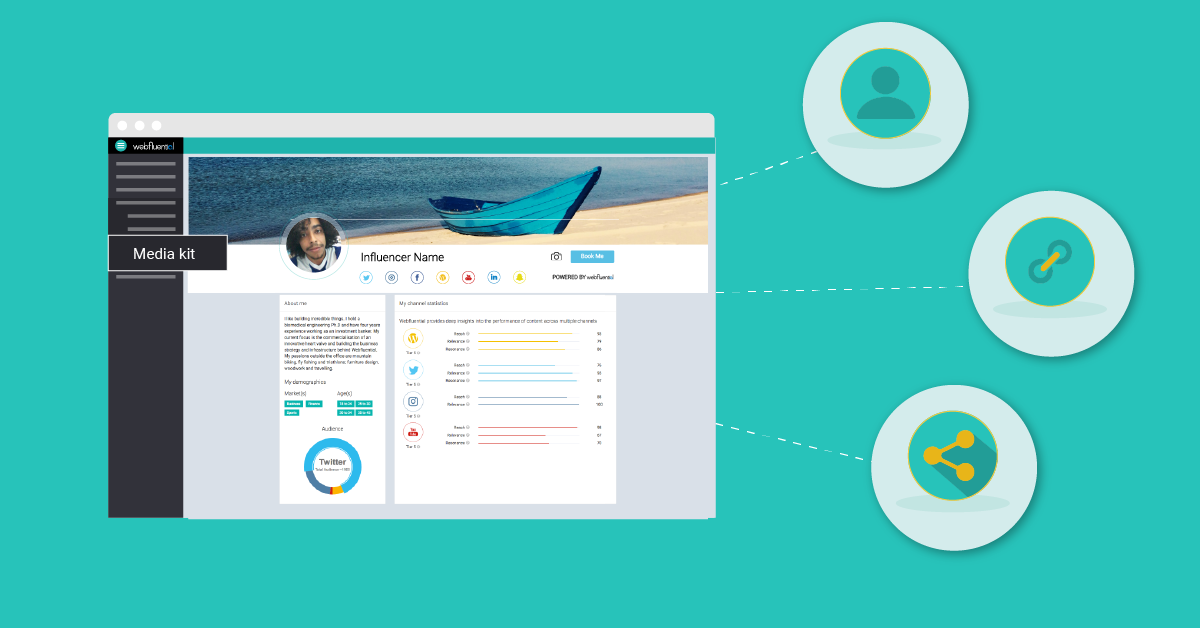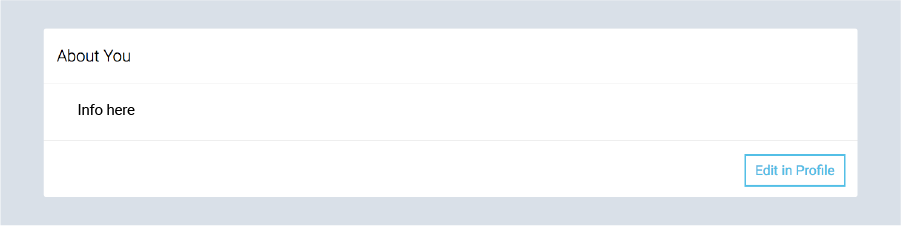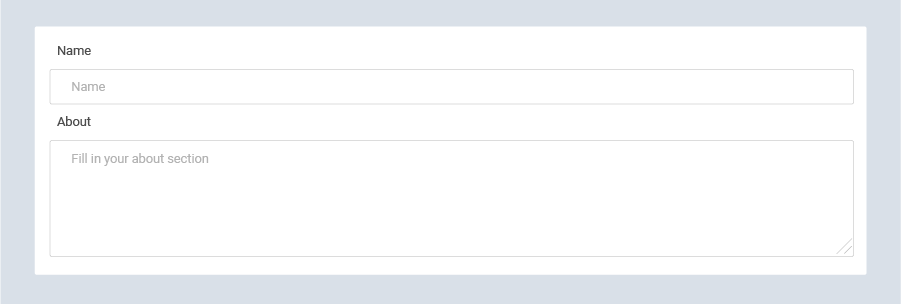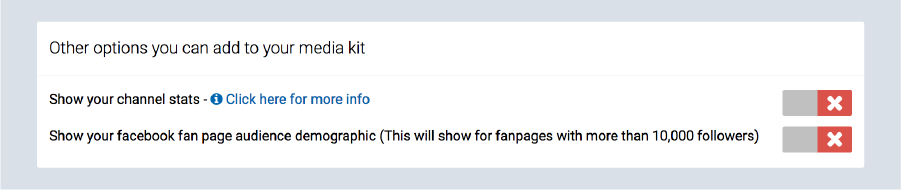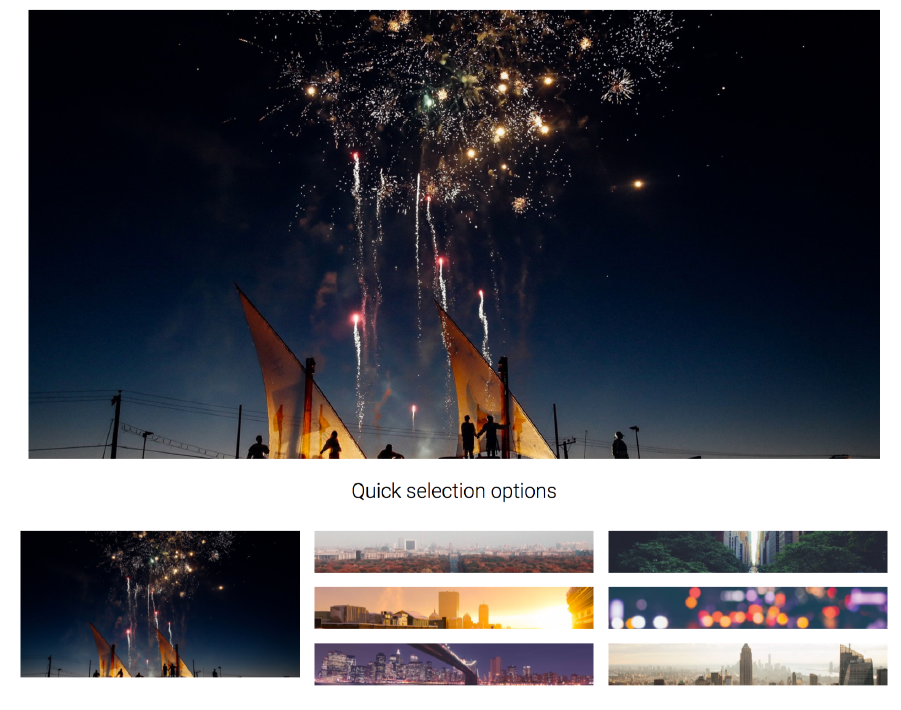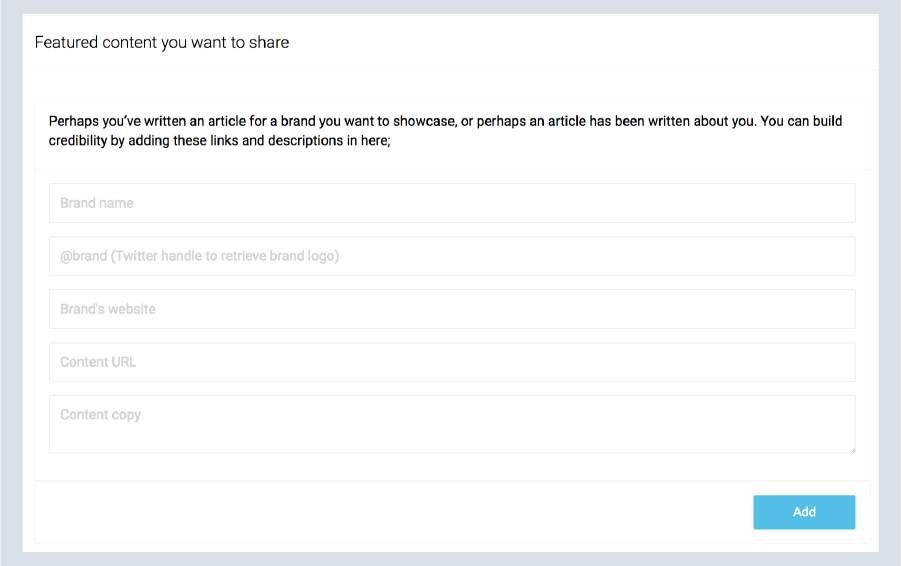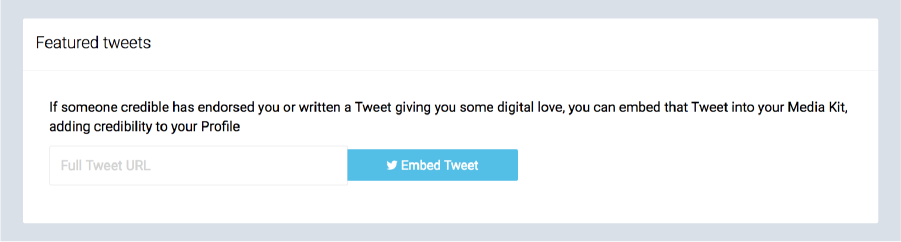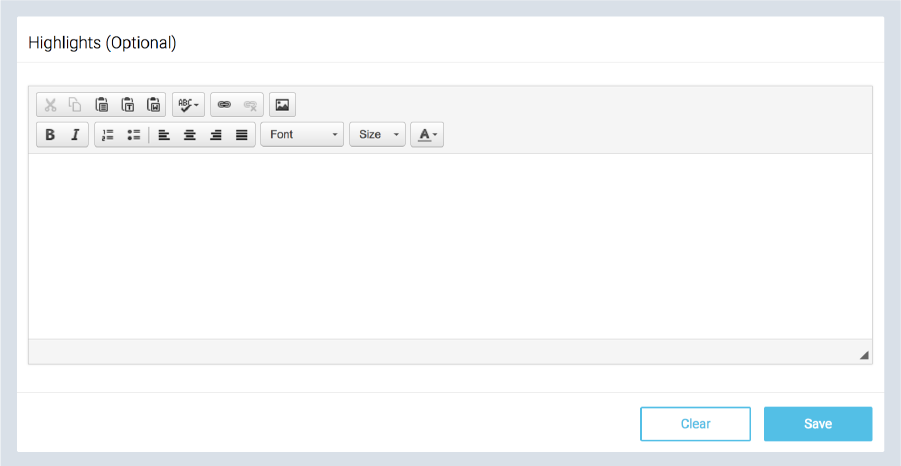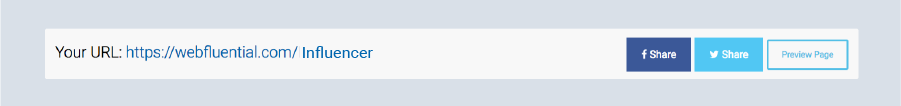December 18, 2018 4:59 pm
Published by Mikyron Padayachee
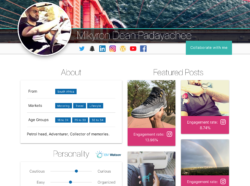
In the age of the Influencer, most influencers ignore the importance of a Media Kit. After all, everything a brand needs to know about your body of work is on your social channels, right?
What these influencers don’t realize is that Media Kits have a very specific focus and purpose beyond what your channel can convey. In essence, your Media Kit is a packet full of information about you as an influencer. Traditionally your Media Kit is sent to brands to encourage them to use your influence in a potential campaign, and also to brands you are currently working with.
Creating a Media Kit on Webfluential will give you access to unique and striking features. Brands will be able to view your body of work and information about you and your audience. Brands will also be able to begin a collaboration with you straight from your Media Kit.
Your Webfluential Media Kit updates in real time to reflect your changes in audience, as it grows, as well as your top performing content.
Here are some of the features that are shown on your Media Kit:
- Links to your channels and blog
- Your Audience’s demographic and geographic details
- The markets you operate in
- Your IBM Watson personality insights
- Featured posts
- Brands you have worked with
- A collaboration form for brands to fill in if they want to reach out to you
Sharing your Media Kit with brands and your audience can be a great tool for getting noticed and booking your next influencer campaign.
Take a look at some great media kits from influencers on Webfluential:
Candace Hampton
Candace is a Dallas based fashion, lifestyle, beauty and travel blogger with over 300,000 in following across social platforms.


Christian Collins
Christian is an artist, entrepreneur, and social media influencer. His aim is to spread a positive message through his content.
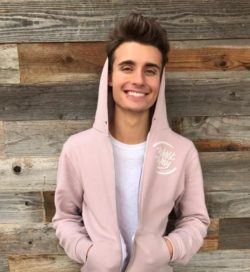

Karisma Collins
Karisma is a beauty, fashion and lifestyle influencer who loves to create positive inspiring content for people to watch and see.

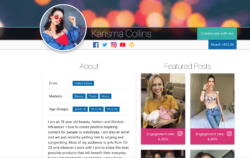
Many Of Many
Man of Many is one of Australia’s leading men’s lifestyle sites with over 500,000 unique visitors and 880,000 page views per month.


Nicola Marleen
For Nicola Fashion is so much more than buying clothes and being trendy. It’s about expressing herself to the outside world!


Josh Devine
Josh is a drummer for One Direction and ZFG.

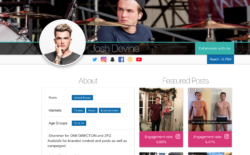
Thandolwethu Tsekiso
Thando blog’s about all things food, fashion, music, travel and lifestyle events.


Cristina Petrini
Cristina is an Italian lifestyle, foodie and travel blogger with a unique perspective. She describes herself as a “witch blogger”.

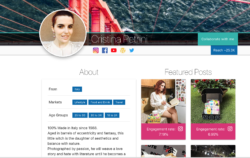
Melonie Graves
Melonie is a lifestyle influencer with a love of all things home decor, family, food, and wine.

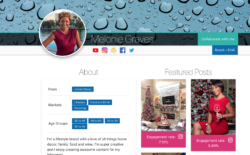
Sarah Funk
Sarah is a travel storyteller. She creates engaging, high-quality videos and photography that is shared on her channels.


Share this article
December 5, 2016 10:30 am
Published by Webfluential
Your media kit is the best way to give an overview of your digital presence and online influence. Webfluential allows you to create a digital media kit which is professional, polished and easy-to-use.
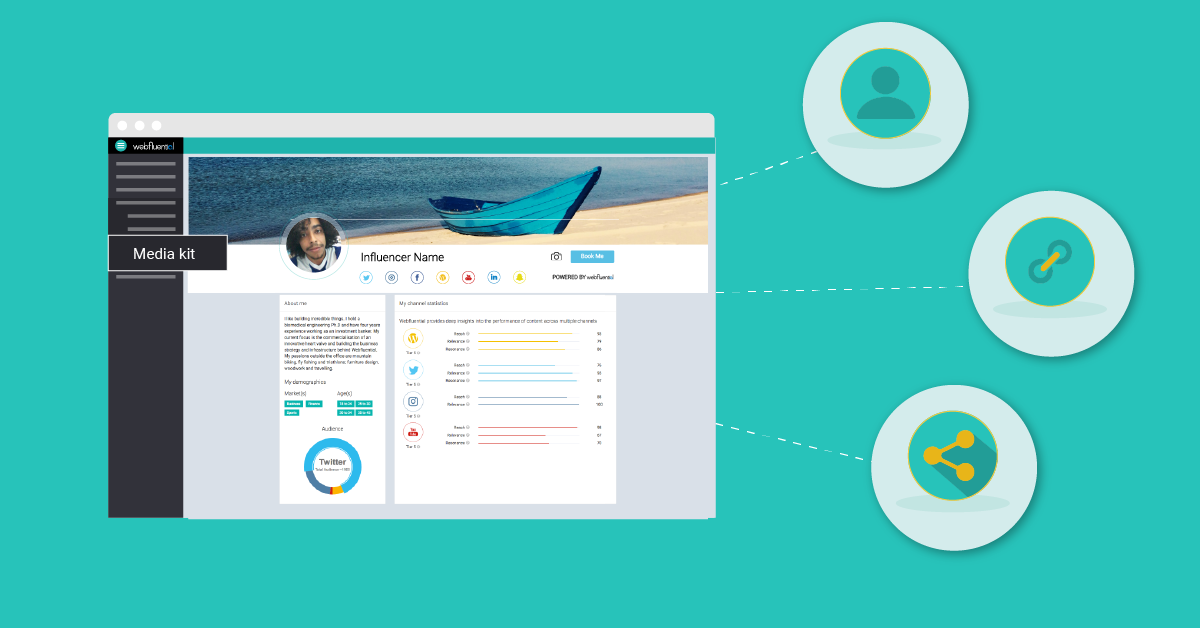
Follow the steps below to create your Webfluential media kit
- Ensure your Webfluential profile is complete and optimized
- Customise your media kit settings
- Add featured content and other information
- Preview and share your media kit
How do I complete and optimise my Webfluential profile?
You cannot have a Webfluential media kit without a Webfluential profile. Read this post for help completing and optimising your Webfluential profile.
How do I customise my media kit settings?
Customising about section
- The “About me” section of your media kit is pulled from your profile data
- Click “Edit in Profile” in About You section to update the “About me” section of media kit
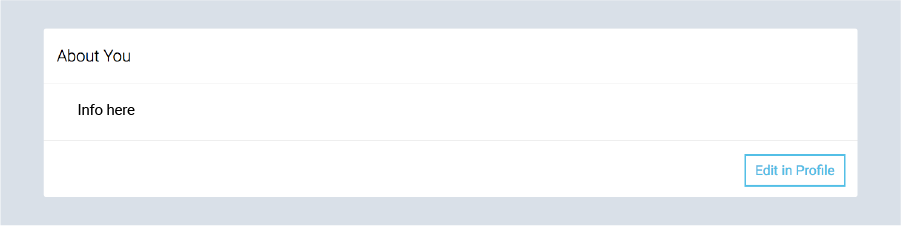
- Update name in “Name” text field
- Update description in “About” text field
- Click “Save”
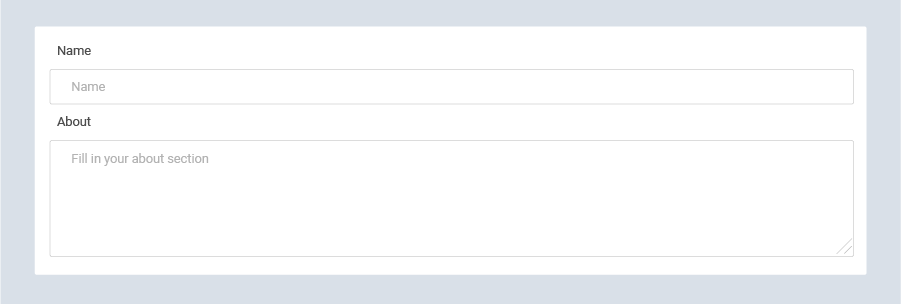
Activating your Booked by Webfluential form on your media kit.
- Click the red cross next to “Booked by Webfluential” to allow marketers to book you directly from your media kit.
Activating channel scores and audience demographics
- Click the red cross next to “Show your channel stats” in order to display your Webfluential scores next to each of the channel on your media kit
- Click the red cross next to “Show your facebook fan page audience demographic” in order to display your audience demographics on your media kit
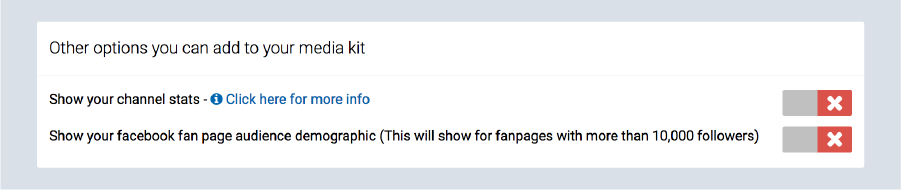
Customising your header image
- Click “Choose File”
- Select image from your computer (Recommended aspect ratio is 1400×300)
- Click “Open”
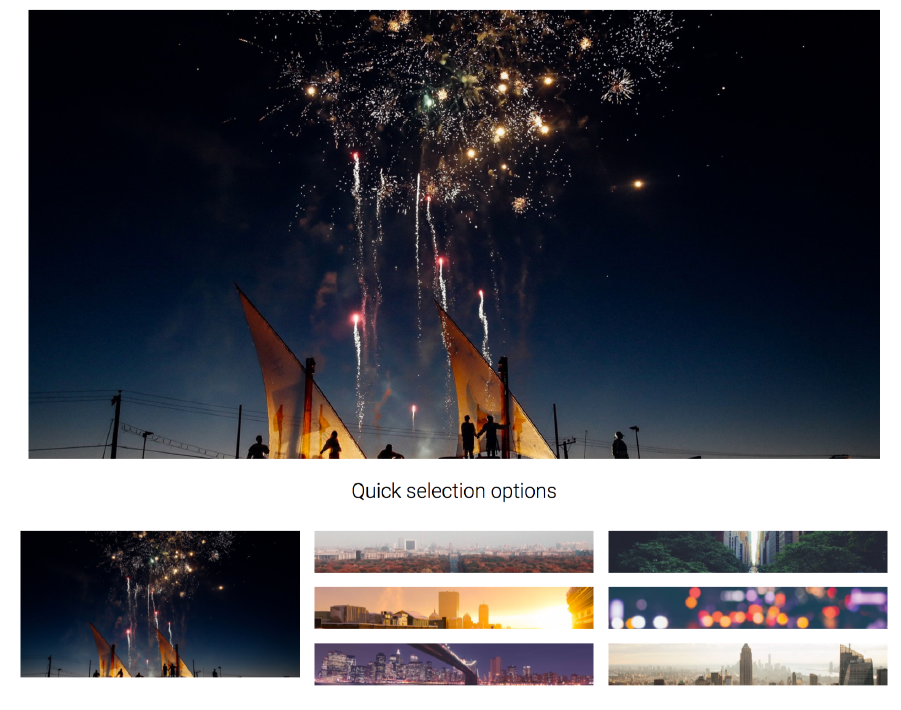
How do I add featured content and other information?
Adding featured branded content to your media kit
- Fill in relevant brand in “Brand name” text field
- Fill in relevant brands twitter handle in “@brand” text field
- Fill in relevant brands website in “Brand’s website” text field
- Fill in relevant content URL in “Content URL” texxt field
- Fill in a short description of content or campaign in “Content copy” text field
- Click “Add”
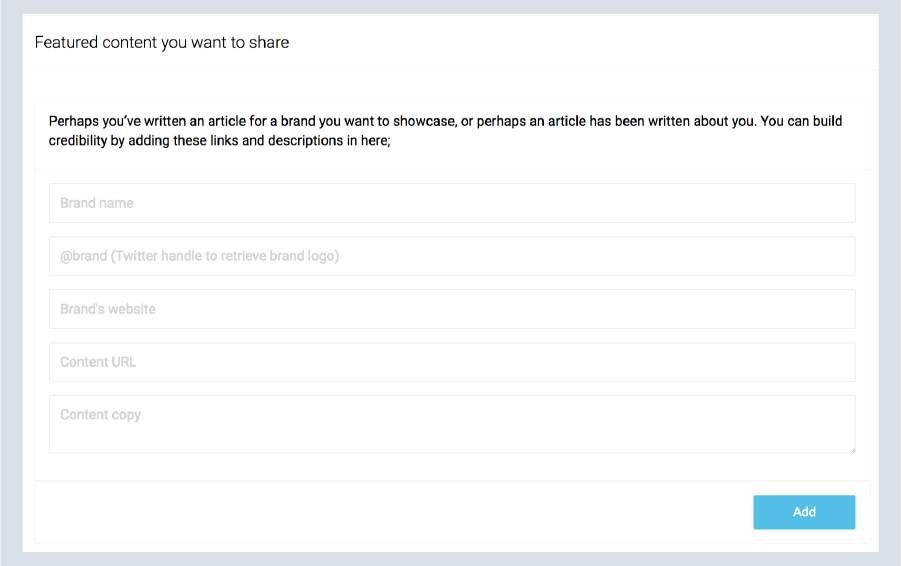
Adding featured tweets to your media kit
- Copy relevant tweet URL
- Paste tweet URL in “Full Tweet URL” text field
- Click “Embed Tweet”
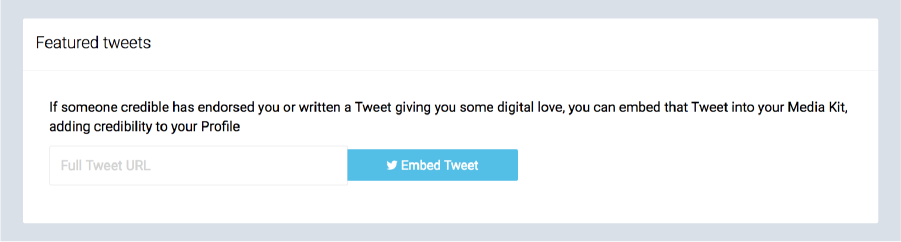
Adding other information to your media kit
- Fill in relevant information in “Highlights” text field
- Format using toolbar above text field
- Click “Save”
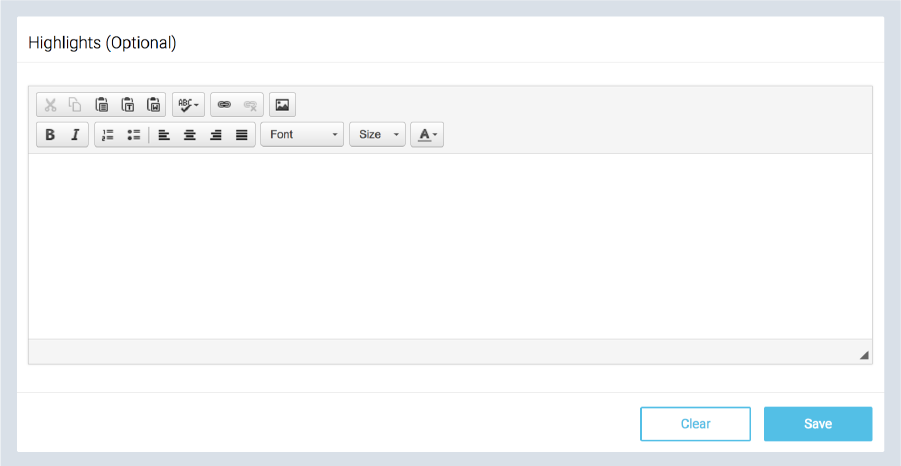
How do I preview and share my media kit?
- Click “Preview Page” to preview your media kit
- Click Facebook “Share” to share your media kit on Facebook
- Clichttp://blog.webfluential.com/wp-content/uploads/2015/12/Artboard-6.pngk Twitter “Share” to share your media kit on Twitter
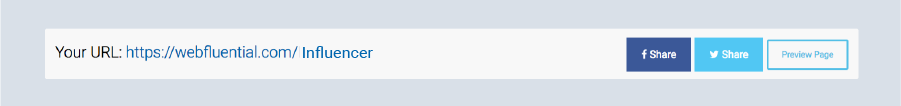

Share this article