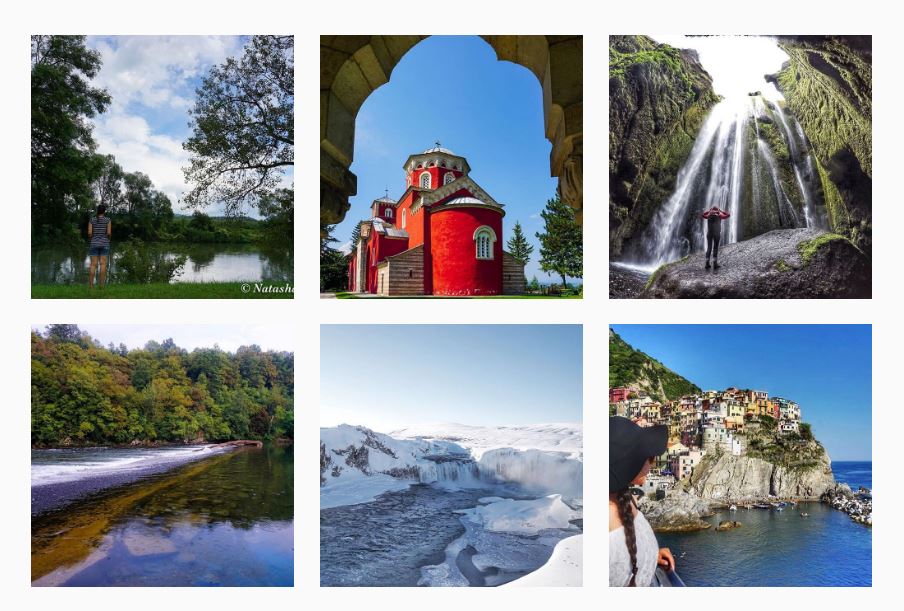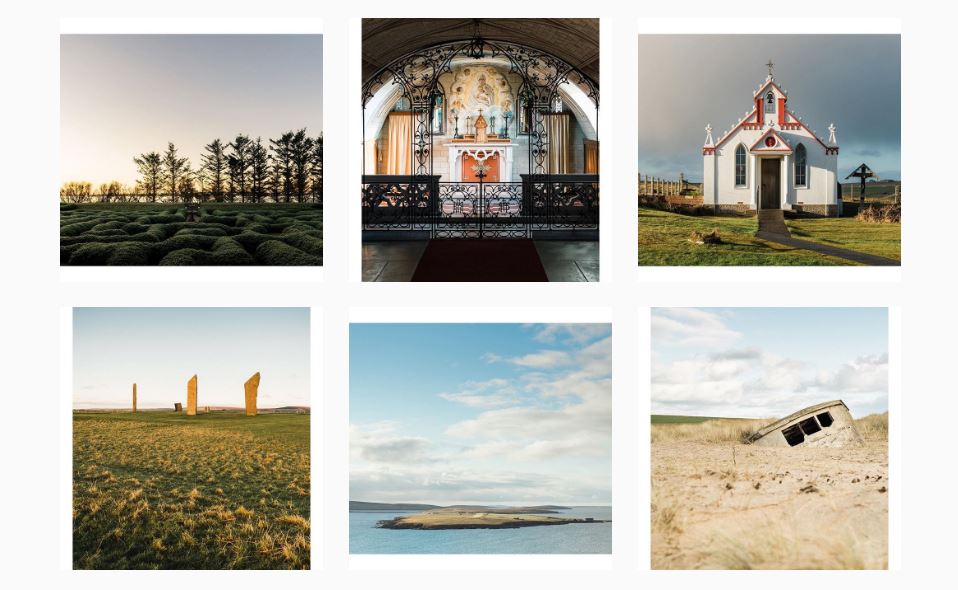November 2, 2016 9:22 am
Published by Kirsty Sharman
During the next few editions of the creator showcase, our focus will be specifically on Instagrammers. We feature a creator from our community and tap into their talent, knowledge and tips to share with the rest of the community.
In our previous showcase, we featured one of Instagram’s first users, Dan Rubin. In today’s edition, we engage Natasha Amar.
Based in Dubai, Natasha left a finance career to pursue her dream of a career as a travel storyteller and photographer. Her Instagram account is a curation of well-crafted images capturing her adventures throughout the world. Whether she’s hiking through the fairytale landscapes of Cappadocia in Turkey or kayaking through the Abel Tasman National Park in New Zealand, her perspective is bound to infect you with the travel bug.
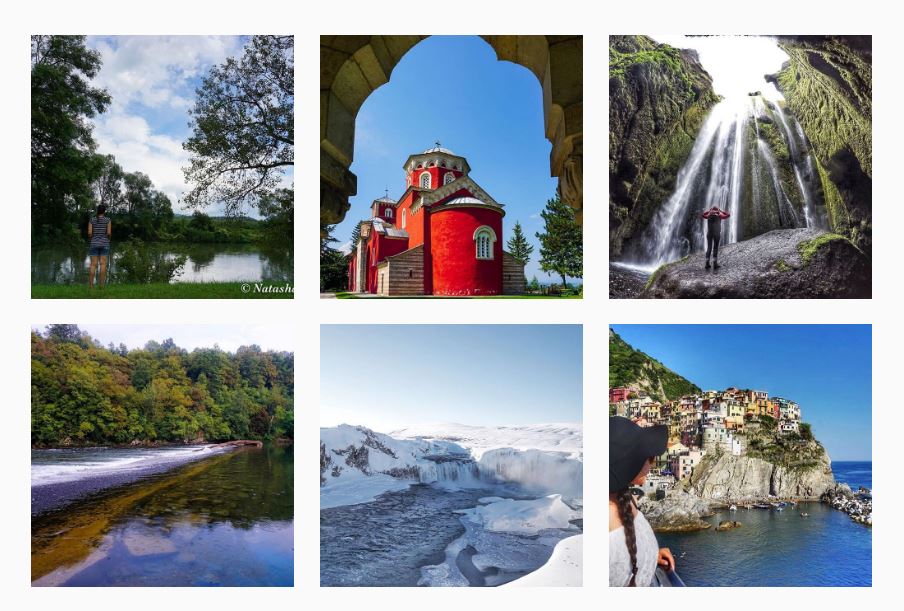
1. How long have you had your Instagram account for?
I’ve had my Instagram account since December 2012.
2. When did you start getting popular on Instagram?
My success with Instagram has been very gradual. I noticed that my page was growing at a faster rate when I started focusing on my photography and put in the time and effort to learn photography techniques as opposed to when I took photos with my old digital camera and phone.
3. What advice do you have for other influencers who want to improve their Instagram and grow their audience?
Ask yourself why you create. Do you just want to be famous? Do you want your feed to tell a story? Do you want it to be the go-to place for an audience that’s interested in a particular topic (hiking, fishing, footwear)? Once you find the answer to these questions, you get to the point where you can figure out the kind of feed you want to be known for and work towards making it the best it can be. Work on your craft- with the amount of knowledge that’s available online for free, there is no excuse for not learning basic photography techniques.
I find that the most interesting pages have a theme, interact with their audiences, and show personality. The least interesting ones are self-obsessed (think a selfie in every post) and lack creativity.
4. What camera do you use to capture your images?
I use a Sony A6000 for all of my photography including the images on my Instagram feed.
5. How often do you upload pictures on Instagram?
My feed is focussed on travel- in keeping with the theme of my travel blog TheBohoChica.com, so when I’m travelling, I post at least thrice a day. Some work campaigns have had me posting up to five times a day. When I’m back home, I try to post at least once a day.
6. Are there any apps or equipment you would recommend to other Instagram users?
I use Snapseed on my iPhone to quickly edit photos on the go for my Instagram feed. For Instagrammers who are looking to improve their craft and invest in a good camera, I can highly recommend the Sony A6000 mirrorless.
Share this article
October 24, 2016 11:35 am
Published by Kirsty Sharman

Webfluential empowers creators and influencers by providing technology in the form of Pitched by Webfluential and the Quoting Engine. The technology places power into the hands of our creator community by allowing them to pitch their creative proposals to marketers as opposed to waiting for marketers to approach them.
With great power comes great responsibility, so we decided to compile a list of tips, tricks and guidelines for creating a proposal that is more likely to be approved by a marketer. Read our tips below and be sure to comment with your own tips for writing a winning proposal.
Research, Research, Research
Your first step is always to do research — analyse the client’s needs, analyse the limitations of what you can offer, analyse the interests of your audience and identify a place where the requirements of each of the parties overlap.
The most important element of a good pitch is clearly communicating that you understand the client’s problems and goals. A good understanding allows you to craft a creative proposal that’ll hopefully solve their problem(s) and reach their goals effectively.
Why Choose You?
It makes no sense for a marketer to accept your pitch if they have no understanding of who you are. As with any conversation, begin with a greeting and then introduce yourself. Explain why you think you are a suitable candidate to collaborate with the marketer and help them reach their objectives and goals. In the same way that you need to do research before pitching, you need to make it easy for the marketer to understand exactly who you are and how you could help. Courtesy goes hand in hand with an introduction, so remember to thank the marketer for the opportunity pitch on their brief.
Elevator Pitch/Executive Summary
When pitching on a brief, you become a salesman — you sell your creative proposal as the one that’s best suited to meet the client’s needs. A good salesman is someone who is able to succinctly and persuasively pitch their idea or product.
Your creative pitch should have a summary at the beginning, which shows your understanding of the problem, explains your suggested solution, defines the target audience (in this case the target audience is your followers) and why you are the right person to execute.
Being able to distill your creative proposal into a few sentences is incredibly valuable. This part of your pitch is the hook which will either win or lose you the pitch.
Insider tip: It’s easier to create the elevator pitch introduction after you’ve created the entire proposal.
References & Recommendations
As with CVs, having good references can influence a decision, so include a few of your references with your pitch. Provide examples of your idea to allow the marketer to get a clearer picture of your idea in action, as well as examples of your previous work. This informs the marketer that you’re able to create, as well as execute a creative strategy.
Make sure that you include examples of what your content will look like or links to previous pieces of content you’ve created.
In your pitch, you’re not only selling your creative idea, but also your thorough understanding of your audience. While the marketer may know exactly what they want for their brand, they don’t have the same understanding of your audience that you do.
Leverage this understanding of your audience into creative recommendations the client may never have thought of. The brief from the marketer sets the destination but it’s up to you to decide how to get there. Don’t be scared to think out the box, just make sure the audience need is met. Copy and paste is not pitching.
Structure
Finally, a marketer will often have to go through hundreds of proposals. To make their job easier, it’s important to structure your proposal so that it’s accessible. Tell the marketer everything they need to know in a quick and concise way. We’ve provided a breakdown of the elements which should be included in your proposal:
Title: Give your pitch a creative title
Overview: Introduce yourself and provide an overall picture of your creative proposal.
Target Audience: Provide some details about your audience and why it’s the audience the brand wants to be talking to.
Plan: This is where you get into more detail by highlighting your strategy. Include the finer details, as well as provide a timeline and rollout schedule for your content. Also make sure to define the channels you will use.
Performance: Provide client with an overview of the expected results of the campaign in terms of reach and engagement.
Budget: Share the cost-to-client and include any discounts you’d like to offer.
Appendix: This is where you add any other information of value including your references.
Check out an example of what a great proposal looks like here and login here to create your own proposal.
Share this article
October 21, 2016 9:23 am
Published by Kirsty Sharman
Over the next few weeks, we’re focusing on showcasing some of our Instagrammers and each week we’ll be uploading a Q&A with one of them. Today, we’re featuring one of Instagram’s first users — Dan Rubin.
Dan Rubin was running his popular Instagram account long before the rest of us even knew what Instagram was. His account includes professionally crafted images of everything from buildings and car wrecks to landscapes, people and more. Read some of his tips in this Q&A:
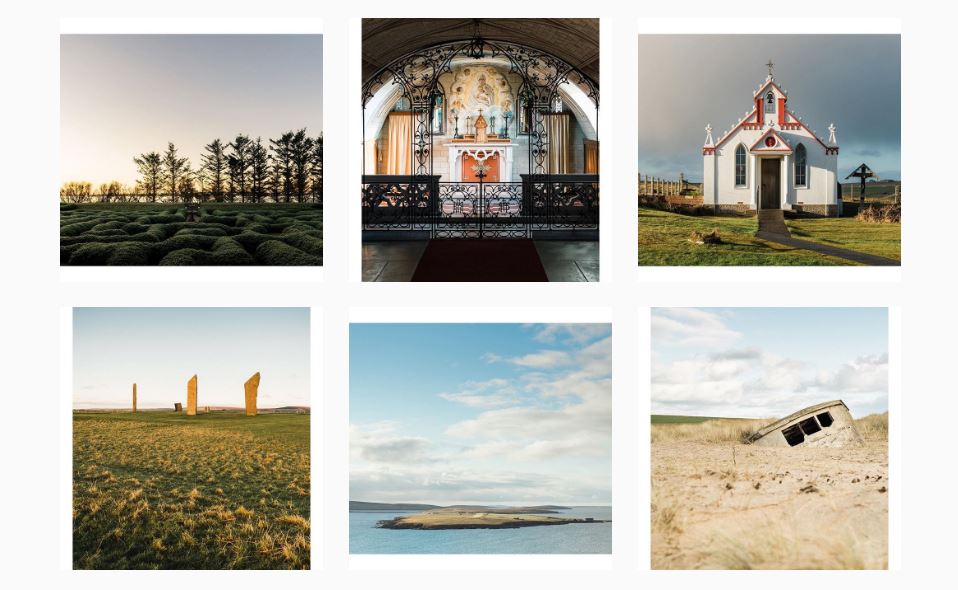
Instagram / @danrubin
1. How long have you had your Instagram account for?
I was one of the original beta testers of Instagram before it launched, so I’ve had my account for about two months longer than Instagram itself has been publicly available.
2.When did you start getting popular on Instagram?
It really started right away, as one of my images was featured in the iTunes Store artwork on launch day. I was also lucky to be one of the first suggested users when Instagram added that functionality, and was featured early on by many publications as one of the top users to follow. It was a crazy time (and still is), so thankfully I’ve never let it go to my head and feel incredibly fortunate to have any attention at all.
3. What advice do you have for other influencers who want to improve their Instagram profile and grow their audience?
I’m not a big fan of focusing on audience size — it helps with certain things, but I don’t believe it should be a goal. Instead, focus on creating images, videos, and stories that are compelling, interesting, unique, engaging, and that make you want to keep creating. If you do that, your audience will eventually find you. If you focus on the size of your audience, all your decisions will derive from that priority rather than from something creative. The way to cut through the noise is to find your voice, whatever that may be, and however often it may change.
4. What camera do you use to capture your images?
I use many cameras from film to digital and yes, iPhone. The first five years of my Instagram images were all shot on smartphones (99.9% of them are iPhone shots), and now it’s
a combination of iPhone, film, and digital. My primary cameras for commercial work are an iPhone 7 Plus, Plaubel Makina 67 (medium-format film), Nikon F100 (35mm film), and Sony A7RII/SII (mirrorless digital). I love them all for different reasons.
5. How often do you upload pictures on Instagram?
It varies wildly from week to week, month to month, and year to year, and always has. I’ve never been too consistent, and though there’s an argument to be made for consistent timing of posts, I think it also changes over time based on Instagram’s algorithmic adjustments and improvements, so when people say that it directly translates to how and when your audience sees your images, that’s misleading.
Since this summer, I’ve been posting in sets of nine over a few days, posting three images at a time. More than five years of posting single images rather than sets, which tell more of
a story, was enough for me, and I’m really enjoying curating the sets ahead of time, planning their order and edits the way I would prepare editorial or commercial series for clients. It’s more rewarding for me, and it’s a chance to experiment with how Instagram presents my images to my audience, as well as measure the effect on engagement.
6. Are there any apps or equipment you would recommend to other Instagram users
As has often been said by people far more intelligent than me, the most important tool is the one between your ears! I use quite a few apps for post-production (my favorites right now are Darkroom, Snapseed, TouchRetouch, Afterlight), but you can use the exact same apps, filters, equipment as someone else and that won’t help you progress much in your personal development as a photographer (or designer, or cinematographer, etc.).
Practice and experimentation are the best tools, and what’s great about them is that they’re freely available to everyone.

Share this article